畫一個正弦波:
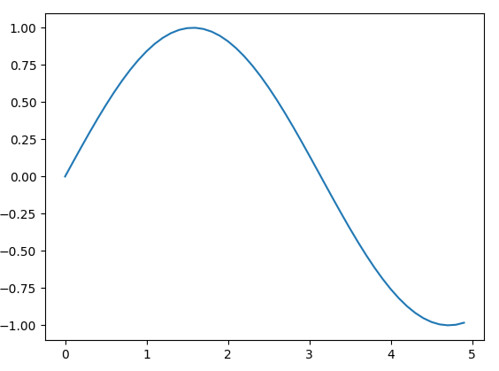
import numpy as np
import matplotlib.pyplot as plt
x = np.arange(0, 5, 0.1);
y = np.sin(x)
plt.plot(x, y)
plt.show()
其中 np.arange 的參數是 x 介於 0 ~ 5 ,並且以 0.1 間隔產生,所以真正產生的數字序列為:
[ 0. 0.1 0.2 0.3 0.4 0.5 0.6 0.7 0.8 0.9 1. 1.1 1.2 1.3 1.4
1.5 1.6 1.7 1.8 1.9 2. 2.1 2.2 2.3 2.4 2.5 2.6 2.7 2.8 2.9
3. 3.1 3.2 3.3 3.4 3.5 3.6 3.7 3.8 3.9 4. 4.1 4.2 4.3 4.4
4.5 4.6 4.7 4.8 4.9]
接著,在定義 y 的數值是怎樣產生,就用 plt.plot 把它畫出跟展現出來。
同理,簡單畫出個 y = 2x + 3, -2 <= x <= 10
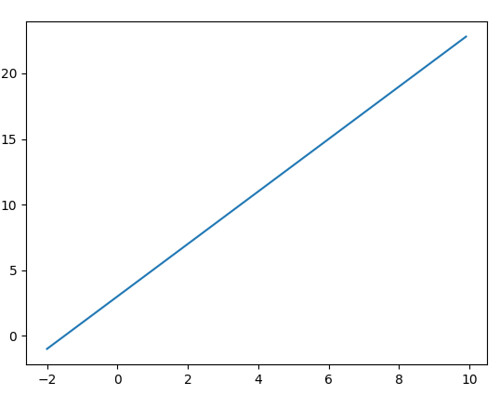
import numpy as np
import matplotlib.pyplot as plt
x = np.arange(-2, 10, 0.1);
y = x * 2 + 3
plt.plot(x, y)
plt.show()
以上就快速明瞭畫圖的方式了,接著談談一張圖多個小圖,或是一口氣產生多個圖的方式。
對於一張圖有多個小圖的部分,會使用到 plt.subplot ,他吃的參數有 3 欄,也有人喜歡給一個三個位數的整數給他:
plt.subplot( x, y, z ) 或 plt.subplot(xyz)
其中 x 代表 row,y 代表 column 而 z 代表 location (顯示位置)
例如,想要做出一張有三個小圖的圖表,就可以用 row=1, column=3,接著開始作畫:
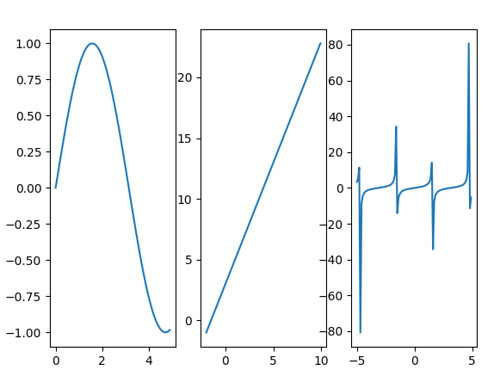
import numpy as np
import matplotlib.pyplot as plt
# draw 1 picture
plt.subplot(1,3,1)
x = np.arange(0, 5, 0.1);
y = np.sin(x)
plt.plot(x, y)
# draw 2 picture
plt.subplot(1,3,2)
x = np.arange(-2, 10, 0.1);
y = x * 2 + 3
plt.plot(x, y)
# draw 3 picture
plt.subplot(1,3,3)
x = np.arange(-5, 5, 0.1)
y = np.tan(x)
plt.plot(x, y)
plt.show()
如何在程式內一次畫多張畫布,就是用 plt.figure 來處理了
import numpy as np
import matplotlib.pyplot as plt
# draw 1 picture
plt.figure(1)
x = np.arange(0, 5, 0.1);
y = np.sin(x)
plt.plot(x, y)
# draw 2 picture
plt.figure(2)
x = np.arange(-2, 10, 0.1);
y = x * 2 + 3
plt.plot(x, y)
# draw 3 picture
plt.figure(3)
x = np.arange(-5, 5, 0.1)
y = np.tan(x)
plt.plot(x, y)
plt.show()
結果就會產出三張圖。
最後,談談環境架設的部分,這次分別在 macOS 10.11 跟 macOS 10.12 嘗試過,兩邊都分別用 MacPorts 安裝 python 3.6 和 pip 套件,並從 XQuartz 網站下載視窗軟體。
連續動作:
1. 安裝 https://dl.bintray.com/xquartz/downloads/XQuartz-2.7.11.dmg 後重開機(很重要 XD)
2. 安裝 py36-pip py36-virtualenv 和 matplotlib 繪圖需要的函式庫 py36-tkinter
3. 使用 virtualenv 建置環境,並把缺的 py36-tkinter library 移入使用
4. 安裝 matplotlib、numpy 等常用工具
5. 收工,可以把玩繪圖了
$ sudo port install py36-pip py36-virtualenv py36-tkinter
$ virtualenv study
$ source study/bin/activate
$ cd study/lib/python3.6/site-packages
$ ln -s /opt/local/Library/Frameworks/Python.framework/Versions/3.6/lib/python3.6/site-packages/_tkinter.cpython-36m-darwin.so .
$ cd -
$ vim ~/.matplotlib/matplotlibrc
backend: Tkagg
(study) $ pip install matplotlib
(study) $ python draw.py
錯誤處理:
import _tkinter # If this fails your Python may not be configured for Tk
ModuleNotFoundError: No module named '_tkinter'
$ sudo port install py36-tkinter
$ cd path-virtual-env-project/lib/python3.6/site-packages
$ ln -s /opt/local/Library/Frameworks/Python.framework/Versions/3.6/lib/python3.6/site-packages/_tkinter.cpython-36m-darwin.so .
參考資料:
1. https://matplotlib.org/users/pyplot_tutorial.html
2. https://matplotlib.org/users/customizing.html
您好:我使用sudo port install py36-pip py36-virtualenv py36-tkinter指令後被要求輸入密碼
回覆刪除請問密碼是什麼呢?