Service-to-Device Connection Trust:
Provider-to-Service Connection Trust:
Token Generation and Dispersal:
Token Trust (Notification):
心得:
- 透過 Apple Push Notification service (APNs) 時,可以有提醒使用者來使用 app 的效果,無論使用者是否正在使用、背景使用、關閉使用都可以,就只要不要刪掉 app 都可以
- APNs 只是讓 Service Provider 透過 Gateway 主動丟訊息給使用者,也不保證丟的到,除了訊息也可以設定 expiry date 外,也可以從 Feedback service 來取得傳送失敗的資訊
- APNs 是單向傳訊息,所以,其實就像打聲招呼而已,等使用者使用 app 時,需額外處理連回自家 server 的部分,才能完成互動
Service Provider 進行 Push Notification 流程:
- 在 iOS Developer Center 對指定的 APP ID 設定好 Push Notifications 的憑證等
- 在 OSX 上,將憑證輸出成 P12 檔
- 透過 openssl 將 *.P12 檔轉成 PEM 格式
$ openssl pkcs12 -in 憑證.p12 -out CertificateName.pem -nodes
Enter Import Password:
MAC verified OK - Server 使用 PEM 檔案與 Apple server 進行 SSL/TLS 溝通
- 資料格式需依照 The Binary Interface and Notification Format 編碼,簡易程式:github.com/changyy/ios-apple-push-notification-service/php/send.php
iOS app 設定:
- 在程式啟動處,進行 APNs 註冊流程
- 判斷是否註冊成功,成功後要將 deviceToken 傳給 Service Provider
- (NSString *)getHEX:(NSData *)data
{
const unsigned char *dataBytes = [data bytes];
NSMutableString *ret = [NSMutableString stringWithCapacity:[data length] * 2];
for (int i=0; i<[data length]; ++i)
[ret appendFormat:@"%02X", (NSUInteger)dataBytes[i]];
return ret;
}
- (void)application:(UIApplication *)app didRegisterForRemoteNotificationsWithDeviceToken:(NSData *)devToken {
NSLog(@"didRegisterForRemoteNotificationsWithDeviceToken: %@", [self getHEX:devToken]);
}
- (void)application:(UIApplication *)app didFailToRegisterForRemoteNotificationsWithError:(NSError *)err {
NSLog(@"didFailToRegisterForRemoteNotificationsWithError: %@", err);
} - 若程式在使用中,可以監控是否有通知
- (void)application:(UIApplication *)application didReceiveRemoteNotification:(NSDictionary *)userInfo {
NSLog(@"didReceiveRemoteNotification: %@",userInfo);
if (application.applicationState == UIApplicationStateActive)
{
// use UIAlertView
}
else
{
//application.applicationIconBadgeNumber =[[[userInfo objectForKey:@"aps"] objectForKey: @"badge"] integerValue];
//NSInteger badgeNumber = [application applicationIconBadgeNumber];
//[application setApplicationIconBadgeNumber:++badgeNumber];
}
}
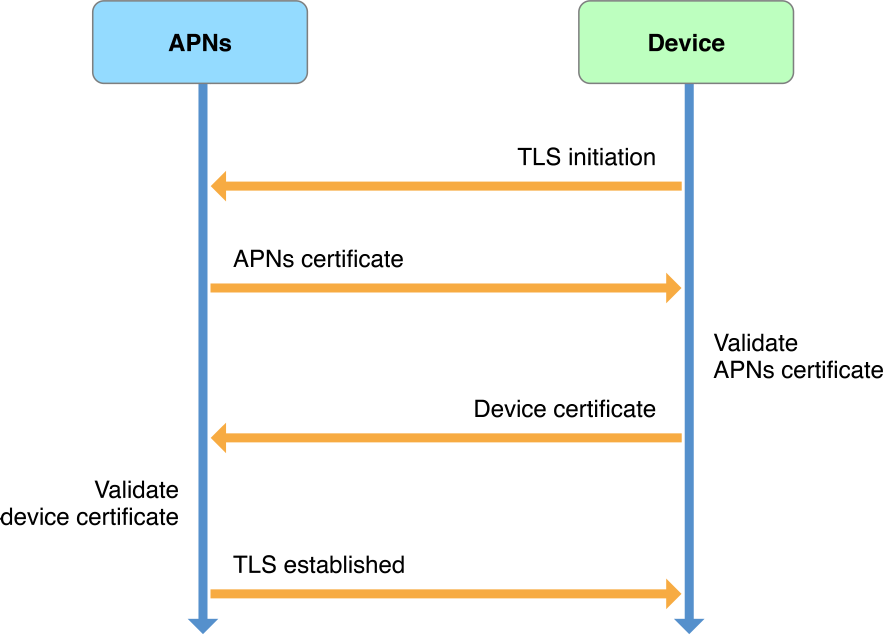
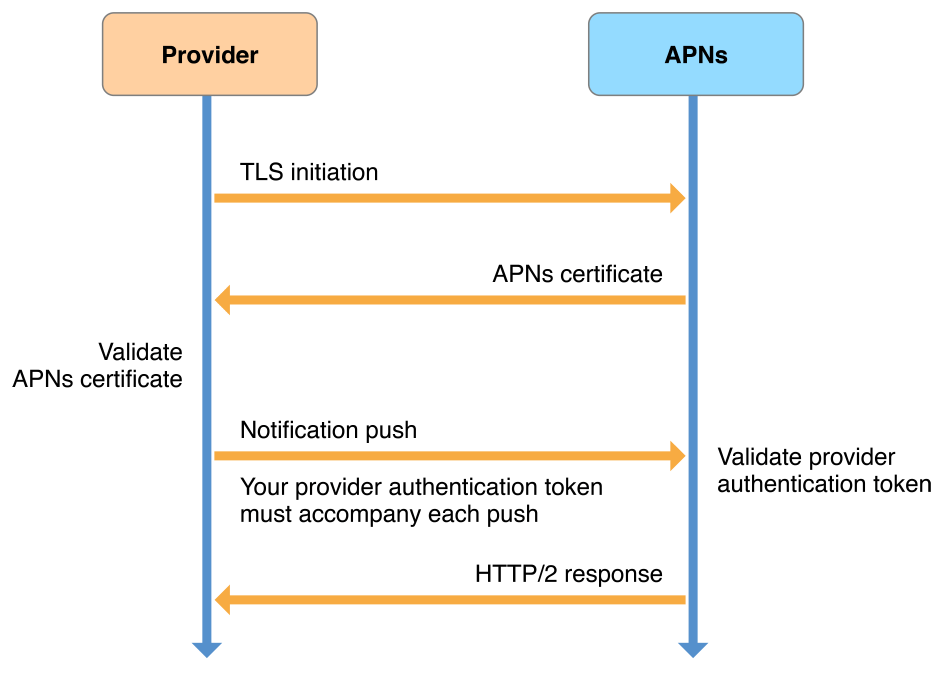
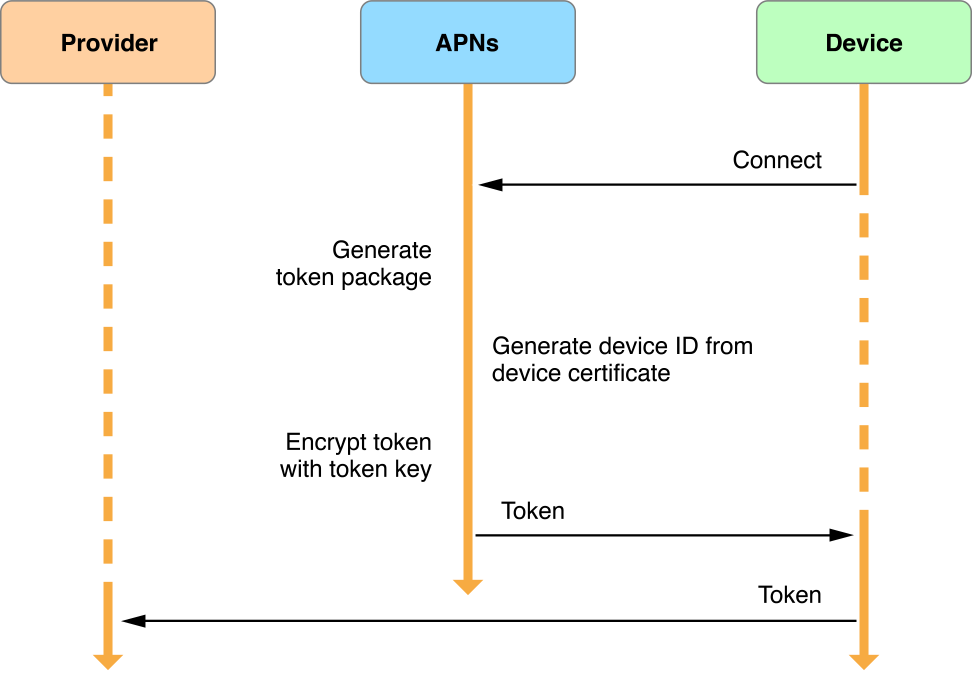
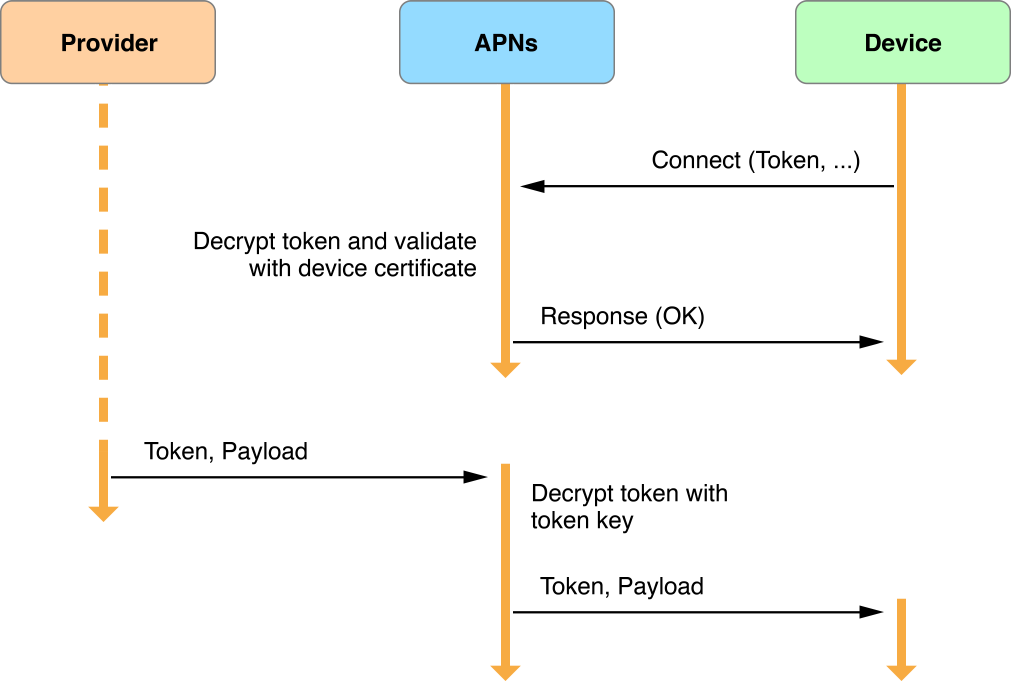
沒有留言:
張貼留言