最近偶爾會編輯一下 PDF 檔案,由於在 Windows 上似乎沒有幾套免費的 PDF 編輯軟體,有的免費的不支援存檔或是增減頁數,於是我只好默默開啟 Ubuntu 後,安裝 PDF Editor 啦 XD
$ sudo apt-get install pdfedit
接著就可以開啟想要更改的 pdf 檔案,例如把其中一頁給刪掉 (Remove Page)
如果編輯文件時,底下的視窗出現類似的資訊:
PDFedit
Loaded file : test.pdf
> removePageWithConditionalRefresh()
! In script '/usr/share/pdfedit/page.qs', line 118:
! Error. Exception in Pdf.removePage : Document is read-only
此時要先透過 [Tools] -> [Delinearize] 重新選這個檔案(此例為test.pdf),再另存起來(如 test2.pdf),接著開啟 test2.pdf 就能夠編輯。
此外,也可以新增 pdf 檔案進來 [Tools] -> [Insert Pages from other document],接著開啟想要匯入的檔案後,可以把想要的 page 匯入,並調整頁數位置。雖然匯入的格式必須是 PDF 檔案,但也還算方便啦。
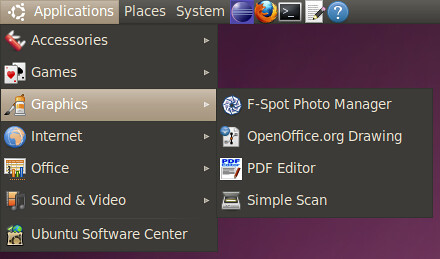
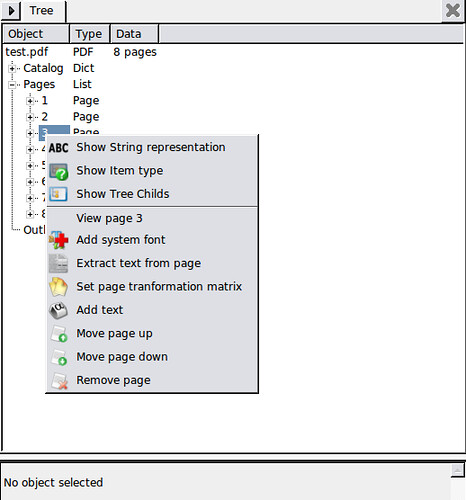
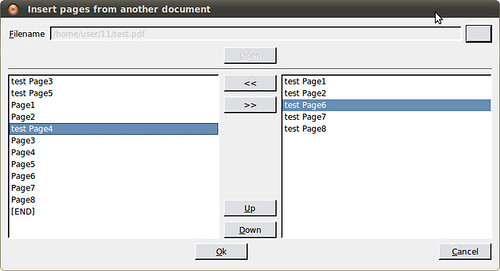
沒有留言:
張貼留言